Using WordPress to Build an Artist Website
With Tracy Levesque / @liljimmi
Slides: slides.thetracyl.com/fleisher
Hi, I'm Tracy
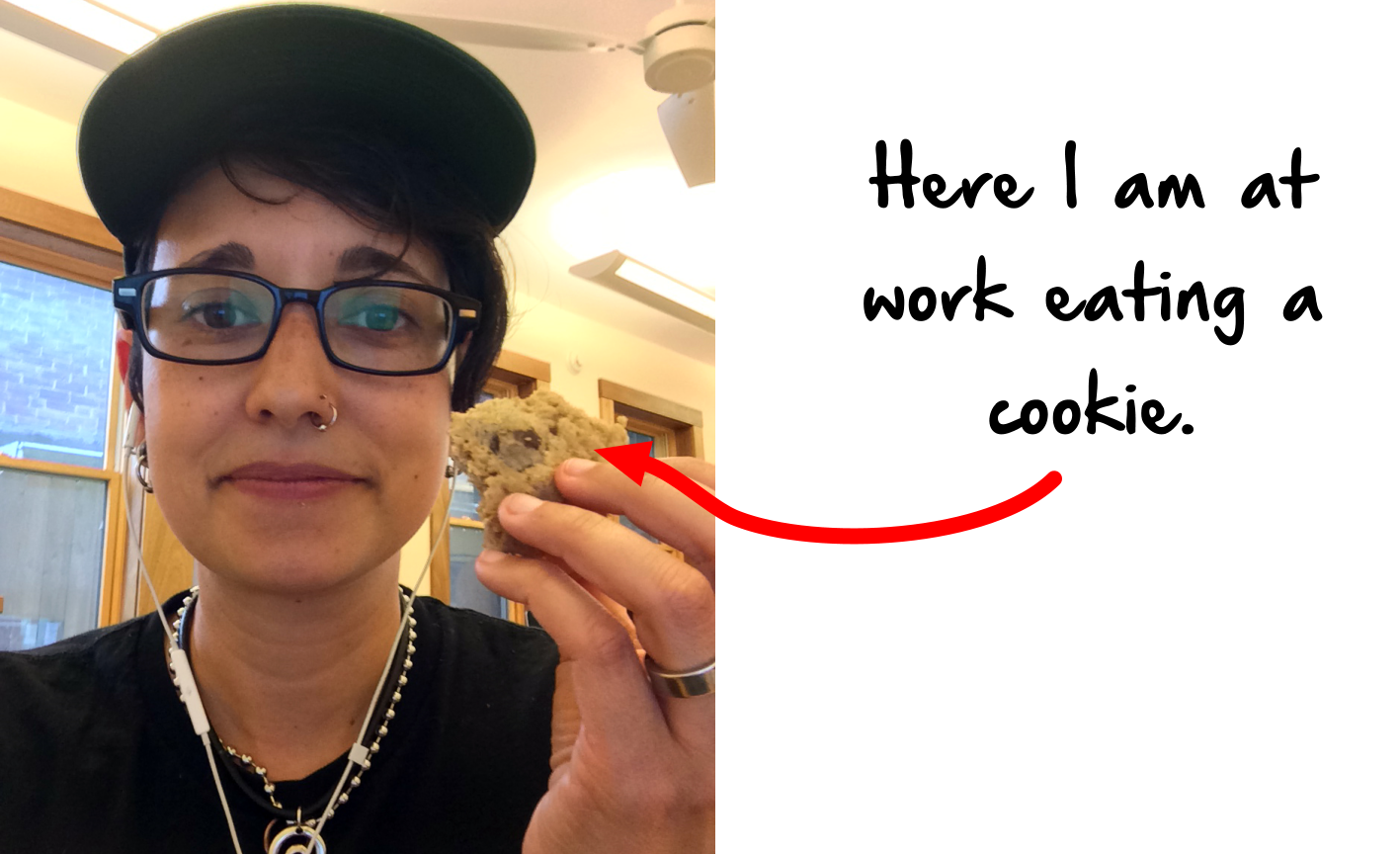
What is WordPress?
Official description from WordPress.org
WordPress is web software you can use to create a beautiful website or blog. We like to say that WordPress is both free and priceless at the same time.
WordPress is
Popular
WordPress is the #1 content management system in the world.
WordPress is
Popular
- WordPress powers 22.6% of the Internet.
- WordPress 3.9x has been downloaded over 28,815,886 times
WordPress is
Free, open source, web-based software
WordPress core software is built by hundreds of community volunteers. Thousands of people around the word contribute to it by either testing the software, submitting bugfixes or building plugins and themes for it.
WordPress is
A website building framework
WordPress is a platform for building and designing a website.
WordPress is
A content management system
WordPress allows site owners to manage their site content via an easy-to-use admin.
WordPress.org vs. WordPress.com
- WordPress.org - Web software used to build a website on a hosting account with a domain name. Sites can be built and modified using themes, plugins or custom code
- WordPress.com - A free blogging service that allows people to create a blog hosted on WordPress.com's servers. Hosting is free (although there are some for-pay add-ons), theme choices are limited, plugins can not be installed and code can not be modified

Using WordPress
- WordPress.org - Purchase a WordPress-compatible hosting account with a hosting company
- WordPress.com - Sign up for a free account at wordpress.com
Using WordPress
Hosting Options
- Manual - Hosting that is WordPress-compatible and allows you to install WordPress yourself
- One-click - Hosting that offers an easy, "one click" WordPress install
- Managed - Hosting that is optimized for and only runs WordPress
Hosting Options
One-click
Hosting Options
Managed
A Tour of the Front End
What WordPress comes with out of the box
A Tour of the Backend Admin
Located at: yourdomain.com/wp-admin/
The admin is divided into 3 areas:
- The top menu bar
- The left-hand menu used to navigate to most admin functionality
- The main content window where most admin functionality is performed
Plugins
Official description from WordPress.org
Plugins can extend WordPress to do almost anything you can imagine.
Plugins are
Powerful
Plugins are used to add functionality to WordPress. Examples include ecommerce, SEO, forms, photo galleries, social media sharing, forums and much more!
Plugins are
Often Free
Right now there are 32,055 free plugins in the official WordPress Plugin Directory.
Plugins
Managing Plugins
- Activate/Deactivate: Turns plugins "on" and "off"
- Edit: Ability to edit plugin files NOT RECOMMENDED
- Delete: Delete deactivated plugins
Plugins
Finding plugins
- Searching under Plugins > Add New
- Browsing the WordPress Plugin Directory
Plugins for Artists
Themes
Official description from WordPress.org
Fundamentally, the WordPress Theme system is a way to 'skin' your weblog. Yet, it is more than just a 'skin.' Skinning your site implies that only the design is changed. WordPress Themes can provide much more control over the look and presentation of the material on your website.
Themes are
Powerful
A theme not only determines how a site looks, it can also determine its functionality. There are themes that can turn a WordPress site into an online store, an art portfolio and more.
Themes are
Often Free
Right now there are 2,611 free themes in the official WordPress Themes Directory.
Managing Themes
Appearance > Themes
Under Appearance > Themes is a list of all installed themes. The theme in use is labeled "Current" and others "Available."
Themes for Artists
Ecommerce
Resources
Articles
Resources
Join the Philly WordPress Meetup Group
The Philadelphia WordPress Meetup Group is a group of WordPress enthusiasts in and around the Philadelphia area who love working with WordPress in a variety of different ways.
THANK YOU!
Questions?
Slides: slides.thetracyl.com/fleisher